BEST TRICKS UNTUK MAC ANDA (6)
PASTI ANDA TIDAK TAHU MAC ANDA DAPAT MELAKUKAN SEMUA INI
Tips 1 - KLIK SINI
Tips 2 - KLIK SINI
Tips 3 - KLIK SINI
Tips 4 - KLIK SINI
Tips 5 - KLIK SINI
6. TANDATANGAN DALAM PDF
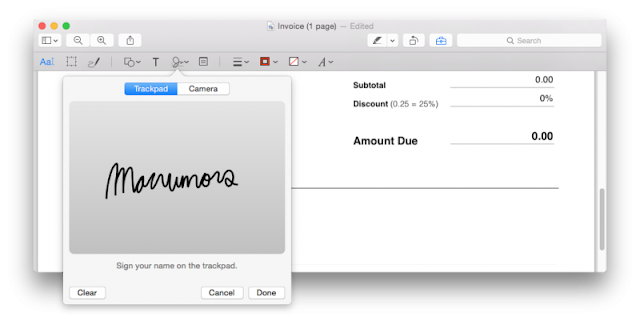
Ia mungkin abad ke-21, tetapi kita masih menggunakan tulisan pada sekeping kertas untuk bersetuju dengan segala macam perkara. Jika anda menggunakan PDF untuk sign, anda tidak perlu sign kemudian scan kemudian crop dan sebagainya. Anda sebenarnya boleh tandatangan da,am Mail.
Drag PDF ke email yang anda hantar, hover over pada bahagian atad dan anda akan lihat ada button, lik, dan anda boleh lihat pelbagai pilihan Markup, termasuk untuk tandatangan. Best of all, anda boleh tambah tandatangan anda dengan memegang sekeping kertas yang dah sah sign di depan webcam aada.
Kurang faham?? Jom bahasa omputih plak.
Steps to Electronically Sign a PDF Using Trackpad
* Open the PDF file you need to sign in Preview.
* Click on the toolbox icon toolbox and then the signature icon
* Click on Create Signature > Click Here to Begin. Draw your signature on the trackpad. Click any
key when finished. Click done.
* Click on the signature created to insert it into the PDF document. The signature can be moved or
resized like a regular image.
Steps to Electronically Sign a PDF Using Camera
* Open the PDF file you need to sign in Preview.
* Click on the toolbox icon toolbox and then the signature icon.
* Click on Create Signature > Camera. Sign your name on white paper and hold it to be visible to the camera. Preview will draw a virtual signature. Click Done.
* Click on the signature created to insert it into the PDF document. The signature can be moved or
resized like a regular image.
Tak faham lagi? youtube pulak ok?
Tunggu next trick kita tau!!!

